Hit a wall in your job seeking efforts?
We’ve all been there. It can feel like it’s time to give up hope, lower your standards and throw your CV at everything you see. We’re here to tell you more about hiring activities, applicant tracking systems and how it all works, so you can use the information to your advantage to land the position you want.
Read on for job hunting tips from people that know the industry inside-out and increase your odds in getting that job offer.
What’s the best way to use LinkedIn for job hunting?
94% of recruiters use LinkedIn to find candidates. If you’re not there, you’re basically invisible. But what if you are there and are still left wondering, Why am I not getting an interview? There may be some things you can tweak in your professional online profile to find yourself a new job on LinkedIn.
Our top job hunting tips for LinkedIn members are:
- Ask for a referral. Don’t be afraid to ask for a referral from someone you know that works at a specific company you’re interested in. Approach the request delicately. Start by reminding the LinkedIn user how you know them, then let them know why you’re interested in the job and why you’d be a good fit. Be friendly and personal, so they feel comfortable recommending you to the hiring manager.
- Update your job seeking preferences. Head to your profile settings and toggle the button to ‘Yes’ to let recruiters know you’re open to opportunities. (See the screen grab below if you need a hand.) It’ll make your profile more searchable and don’t worry – LinkedIn and recruiters will keep your preferences confidential to prevent your current employer from finding out that you’re looking.
- Post a status. People tend to shy away from posting a status on LinkedIn since it’s where all the professionals hang out. Remember that these are real people who might be able to help you. Posting a simple message to let people know you’re looking for X role in X city, and that you have X qualifications could give you the golden lead to your next opportunity.
What other social media platforms should you use?
You might be automatically inclined to delete your social media profiles during a job search – or at least pause or privatise them. It seems easier than trawling through your photos and deleting the ones of you looking a bit worse-for-wear in Ibiza last year.
In fact, removing traces of yourself online can harm your chances of finding a job, not help it. So which social media platforms should a jobseeker use? Every professional should have an up-to-date LinkedIn profile, and a Twitter or Facebook doesn’t hurt, giving you the chance to show the real you. A 2018 CareerBuilder survey found that 70% of employers check social media before making a hire, and while having a social life is fine, make sure your pages don’t portray you as a non-stop party animal.
There are ways you can utilise social media in your job search. These include:
- Let people know you’re looking for a new position, using hashtags so people can find you
- Gather professional contacts from your industry and add them to a Facebook list
- Find recruitment hashtags and get involved in relevant conversations – building your following leads to new opportunities
- Add your resume or portfolio to your bios
What’s the best time of year for job hunting?
2020 has not long begun and applications for our latest IT Jobs are coming in thick and fast.
Data from the BBC found that job listings spike significantly in January when employers are looking to add new skills to their workforce for the new year. Although the competition for jobs will be high, the increased number of opportunities gives you an opportunity to find a role that is more suited to you.
Job listings in Germany, France, Canada, the US, and the UK all spike at the start of the year, as well as job applicants, so you have to be fully committed to your job search if you want that new job.
Another useful tip for your job search is, if possible, try to apply during normal working hours (8 AM – 5 PM) since most candidates wait until the evening when their application could get buried in the pile.
Get your head around applicant tracking systems
One common concern for modern candidates is how they can “beat the system” or the robots.
Many – but not all – large organisations use applicant tracking systems (ATS) to scan resumes and cover letters before they make it into human hands. These are automatic programmes that scan CVs to search for specific keywords or phrases to determine whether the candidate has relevant skills and should be progressed to the next stage of review by a real person.
That means it’s important that you craft a CV that both appeals to humans and passes the ATS test.
Follow this simple guide to write a resume that will be approved by an applicant tracking system:
- Maintain a simple format and layout. Simplicity reigns supreme when it comes to computer systems. Resist the urge to change headings to something unrecognisable (stick to Education, Qualifications, Experience etc.) and keep the layout standard.
- Include the right keywords. An ATS will scan your CV to ensure it includes the keywords it’s looking for. To do that, mirror phrases, skills and duties listed in the job description (e.g. experience delivering wireless solutions). To help, use an online tool such as TagCrowd that can create a cloud of keywords based on a job description. You can see an example we generated below using one of our network engineer job descriptions. Once you have your job description word cloud, you can make sure your CV word cloud matches.
- Eliminate the fluff. Get rid of pointless information such as your career objectives section. The employer doesn’t need to know that you’re looking for a network engineer job – they already know that! Instead, use this space to include ATS-friendly keywords, such as key skills or your greatest achievements.
A word cloud example from a network engineer job description
Work with a recruitment agency
A specialised headhunter can be a strong partner when you’re job hunting. They’re already in contact with leading employers that are actively searching for new talent like you, so they can provide that all-important bridge to your next role. They take a genuine interest in helping you develop your career and getting you the best possible salary. (Hint: the more you get paid, the more they get paid.)
Did you know you don’t need to wait around for a call from a recruiter? If you want some help finding a job – that doesn’t cost you a penny – pick up the phone or send an email. You’ll reach the specialist IT recruiters at Dynamic on 0208 629 6000 or [email protected].
If our tips for job seekers do eventually help you (and we’re confident they will), then it’s time to prepare for your interview. We’ve put together a guide to success in an IT job interview, covering the dos, the don’ts and even some bits of advice from the Twitter community.
What if you get a counter offer?
Once you’ve followed our jobseeker tips, found your dream job and handed your notice to your current employer, you can expect them to make a counter offer in a last attempt to keep you around.
If you find yourself in this position, try to resist accepting the counter offer straight away. Remember why you wanted to leave the company in the first place. Your current boss might be saying everything you want to hear, (Promotion! Pay rise! Work from home!) but where was this support before? If you were happy in your role, you wouldn’t be looking for a new one.
Be prepared for the counter offer conversation by keeping the following in mind:
- 90% of people that accept a counter offer still end up leaving the company within 6 months
- You may have been offered a pay rise, but it doesn’t always make up for other undesirable factors that initially drove you away, such as a long commute
- Is your manager trying to persuade you to stay because they value you or because they don’t want to undergo the expensive hiring process again?
For more jobseeker tips from Dynamic, sign up to our newsletter using the form in the right-hand column of this blog.