Malicious links, phishing, and viruses have made the internet a dangerous place. Data breaches are becoming more common, putting unsuspecting users at greater risk than ever. Users need basic tips that can help them stay alert and safe online when a single click can cost thousands of pounds.
Here are 10 cyber security tips to stay safe online:
Think before you click
Just because you have the option to click does not mean you should. Keep in mind that it could cost you a lot of money. Malicious links can cause harm in a number of ways, so inspect them and be sure they’re from trusted senders before clicking.
Use 2-factor authentication
It’s crucial to have a strong password, but two-factor, or multi-factor, authentication is even more important. This system employs two layers of security, ensuring that even if a hacker correctly guesses your password, your account will not be accessed.
Watch out for phishing scams
Phishing attacks are one of the most serious cybersecurity threats because they are so easy to fall for. Every day, approximately 3 billion fake emails are sent. In a phishing attack, a hacker pretends to be someone the recipient knows in order to deceive them into clicking on a dangerous link, exposing sensitive information, or installing software that infects the recipient’s computer with a virus. Avoiding emails from unknown senders, looking for grammatical errors or other discrepancies in the email that appears suspicious, and hovering over any link you receive to verify the destination are the best ways to avoid phishing scams.
Track your digital footprint
You can ensure that you discover unusual activity by monitoring your accounts. Are you able to recollect all of your online accounts and what information is saved on them, such as credit card details for easier payments? It’s critical to keep track of your digital footprint, including social media accounts, and to delete ones you don’t use, all while using secure passwords.
Keep your software up to date
When security flaws are found, software patches can be released. You’re not alone if you find these software update messages irritating. When deciding between rebooting your device and placing yourself at risk for malware and other sorts of computer infection, you can consider them the lesser of two evils.
Connect to a secure wi-fi
Wi-Fi networks in the workplace should be safe, encrypted, and concealed. If your organisation has a virtual private network, you can use it to protect data if you’re working remotely. When working outside of the office or on a business trip, a VPN is a must. Public Wi-Fi networks can be dangerous, putting your data at risk of being intercepted.
Enable firewall protection
A firewall for your workplace network and your home network is a good first line of defence for protecting data from attackers. Unauthorized users are prevented from accessing your websites, mail services, and other web-based information sources by firewalls.
Beware of social engineering
When hackers are unable to discover a security flaw, they will resort to alternative methods of attack. This is where social engineering comes in. This type of assault focuses on the user’s mind rather than the device in order to get access to systems and information. Cyber criminals come up with inventive techniques to deceive users, especially with information readily available online and on social media.
Back up your data
Storage isn’t that expensive these days. There’s no reason why vital data shouldn’t be backed up. It should be backed up both locally and on the cloud. Remember that hostile threats and hackers aren’t necessarily out to steal your data; they may instead seek to encrypt or erase it. Back it up if you want to have an easy recovery tool.
It can happen to anyone
“It won’t happen to me,” or “I don’t use unsafe websites,” are the two most dangerous thoughts you can have. Cybercriminals do not discriminate when it comes to who they target. Be proactive in your approach.
Cyberattacks are becoming more common by the day. You should commit additional resources to ensure the security of your networks and devices. These simple cyber security tips can go a long way toward preventing a crisis.